Edit, sign, and share PDFs online.
It's as simple as it
sounds.
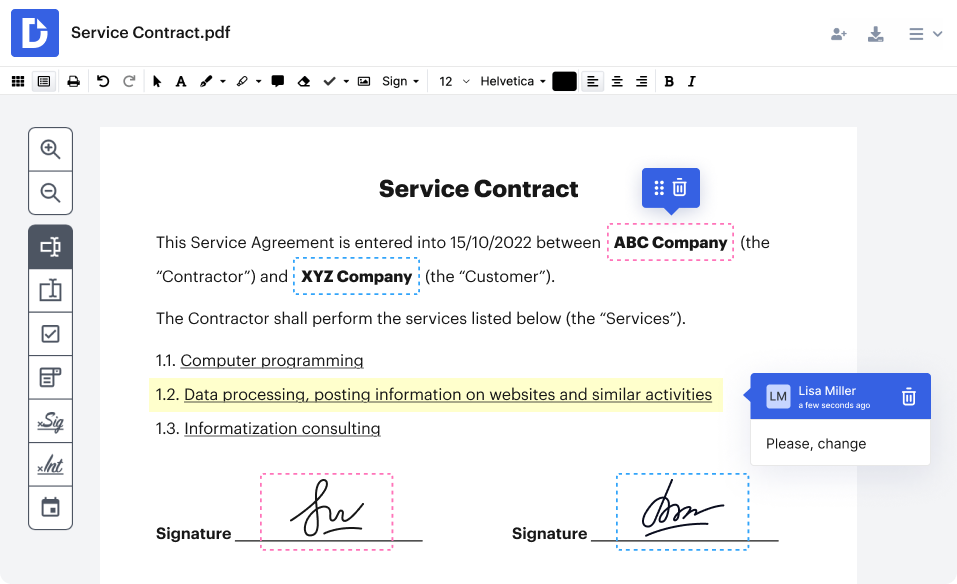
People from these companies use DocHub.
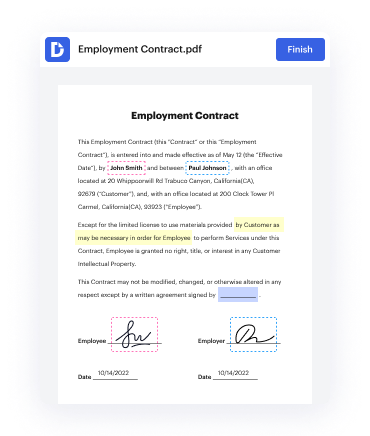
DocHub is packed with everything you need to easily edit and annotate PDFs from desktop or mobile. Features like real-time sync, roles, and permissions help you collaborate effectively from anywhere.
Build fillable PDF forms and make them public to instantly start collecting data instantly. For quick distribution and fast results, create reusable templates. No more printing, scanning, or photocopying.
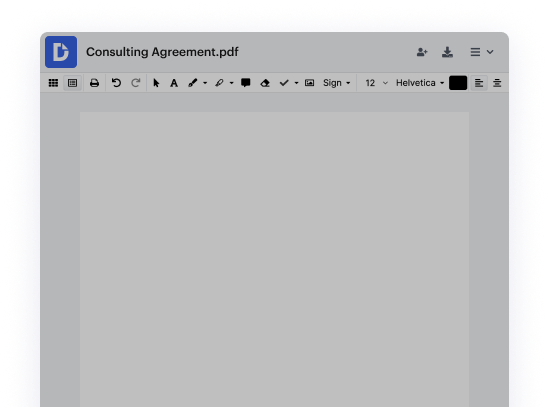
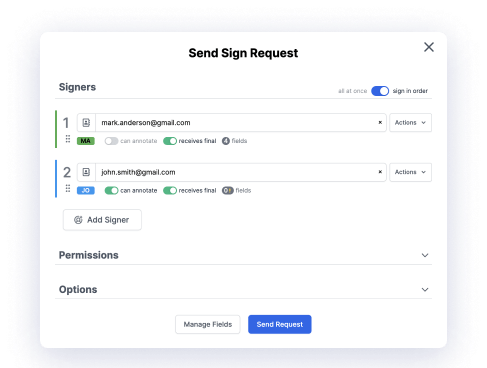
Getting a document electronically signed has never been easier. Specify who needs to sign and where. Then, send your document with a click. Instant status notifications keep you in the loop throughout the entire process.

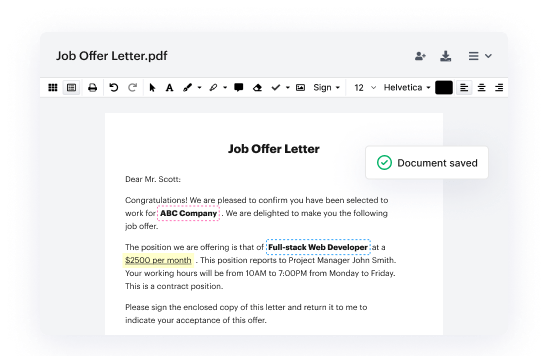
With DocHub PDF editing and eSigning capabilities seamlessly integrated with Google Workspace, your documents get done safely without ever leaving your favorite Google Apps.
Add text, images, comments and highlights, white out information, and convert and merge documents all without sacrificing quality.
Create fillable templates that you can reuse multiple times. When a template is shared, everyone can complete their own copy.
Build fillable PDF forms to simplify data collection. Modify existing fields, or create new fields for checkboxes, signatures, initials, and more.
Sign documents by typing, drawing, or uploading an image of your signature. Request signatures from multiple people in any order.
Leave comments directly in a document. Set roles and permissions to let others view, edit, and sign your document.
Share your document, template, or a form in seconds via email, fax, public or a personal DocHub URL that you can place anywhere.
Ensure document security with password protection, access control, two-factor authentication, encrypted storage, and detailed audit trail.
Create business or academic organizations within DocHub, add custom branding to documents, and collaborate on them within an organization.
Add text, images, comments and highlights, white out information, and convert and merge documents all without sacrificing quality.
Create fillable templates that you can reuse multiple times. When a template is shared, everyone can complete their own copy.
Build fillable PDF forms to simplify data collection. Modify existing fields, or create new fields for checkboxes, signatures, initials, and more.


Sign documents by typing, drawing, or uploading an image of your signature. Request signatures from multiple people in any order.
Leave comments directly in a document. Set roles and permissions to let others view, edit, and sign your document.
Share your document, template, or a form in seconds via email, fax, public or a personal DocHub URL that you can place anywhere.

Ensure document security with password protection, access control, two-factor authentication, encrypted storage, and detailed audit trail.


Create business or academic organizations within DocHub, add custom branding to documents, and collaborate on them within an organization.


Get your documents done with ease from wherever you are working. DocHub connects to popular web applications so you can edit, sign, and share documents right from your favorite apps.
See all integrationsDocHub complies with industry-leading standards, regulations, and certifications to ensure the most effective and secure workflows.
Powerful features in the free version
DocHub offers free access to premium tools without any time limits or hidden costs. Test out DocHub's advanced functionality with a free 30-day trial.
Google integrations
DocHub is deeply integrated with the Google ecosystem, making it super easy to edit, sign, and manage documents without leaving your favorite Google Apps.
Security
DocHub ensures the security of your data with 256-bit SSL encryption, OAuth 2.0 authentication, and encrypted storage.
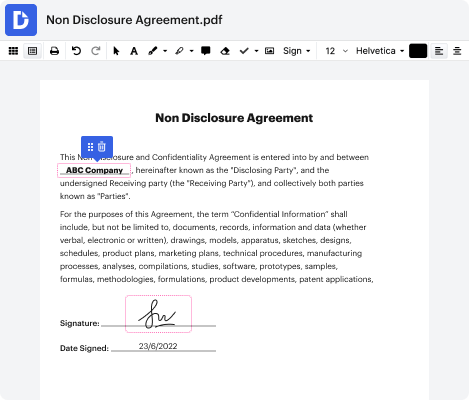
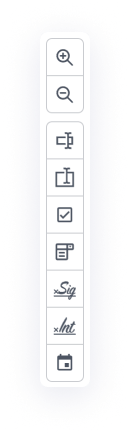



Enter your invitation code to access and sign the PDF document. The code was provided by the sender.

For the best experience and full functionality, please access this document using a Windows-based system. We are actively working to extend compatibility to all platforms. Thank you for your understanding.